How to Configure Global and Folder-Level Request Parameters in EchoAPI
When debugging a large number of APIs, there are many parameters that are commonly used, such as tokens. There are also many parameters that are common within a specific directory. I don't want to repeatedly copy and paste the same parameter into different APIs, as this leads to high maintenance costs. Unfortunately, the tool I commonly use, Postman, doesn't support this feature.
However, now EchoAPI brings new change.
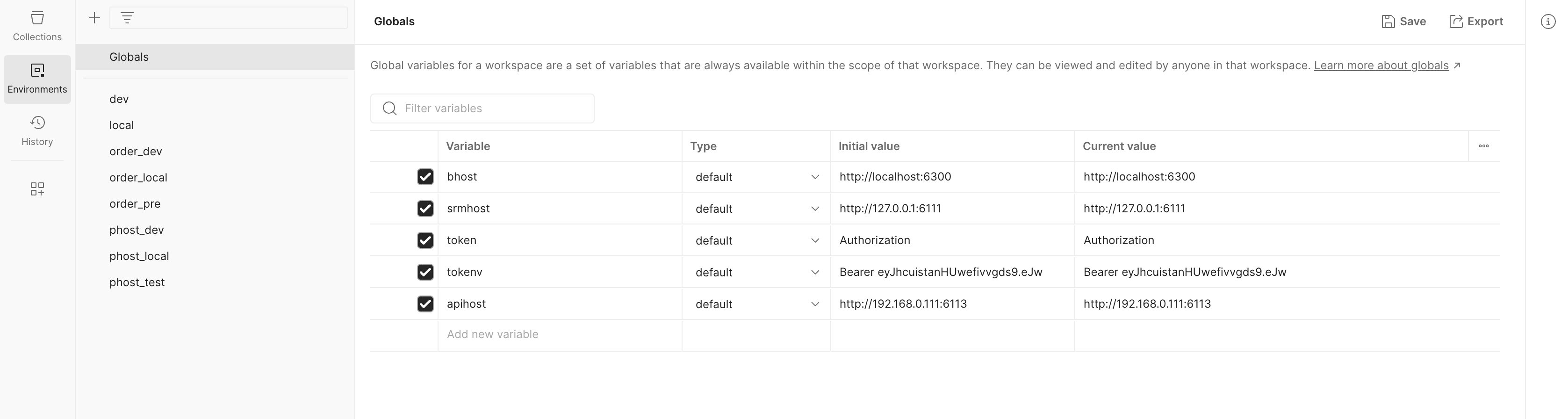
Enter EchoAPI – a revelation in the world of API testing. As a developer grappling with the challenges of redundant request parameters, EchoAPI stood out as an efficient and innovative tool. Its novel feature set, particularly the ability to define folder paramters and global parameters, proved to be a game-changer in my testing endeavors.
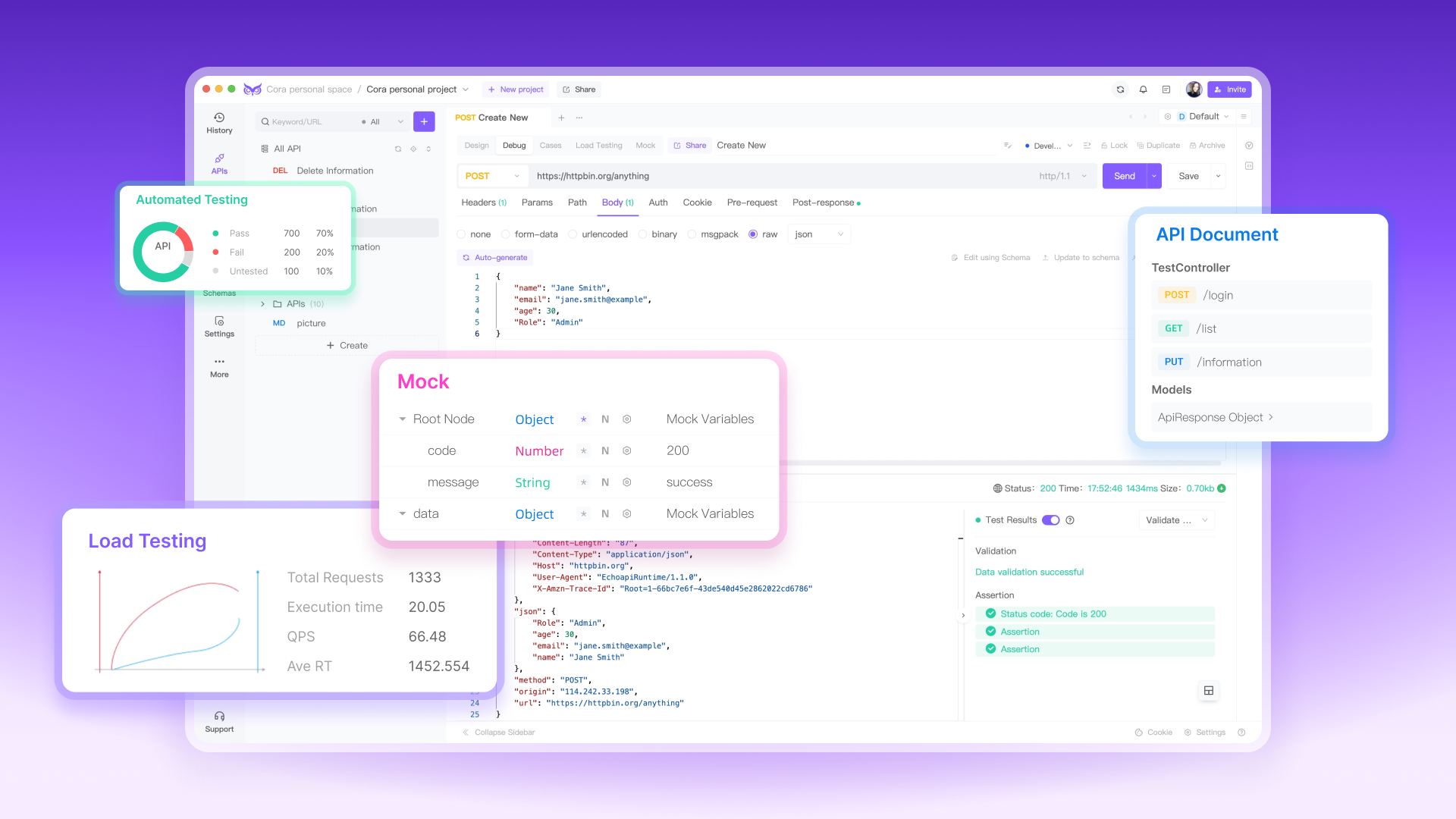
The Introduction of Folder Parameters
The introduction of folder parameters in EchoAPI streamlined my testing by allowing me to define parameters at the directory level. This feature eliminated the need for repeated input, ensured consistency across multiple API endpoints within the same folders, and saved significant time, enabling me to focus more on testing and validation.
Example
In the pet folder, all APIs require a common parameter type=1. To simplify this process, navigate to the Folder Param section within the folder, enter the parameter type=1 under Params, and you're all set. This streamlined approach eliminates the need to manually add the parameter to each individual API within the folder, saving you time and effort in managing consistent parameters across multiple requests.
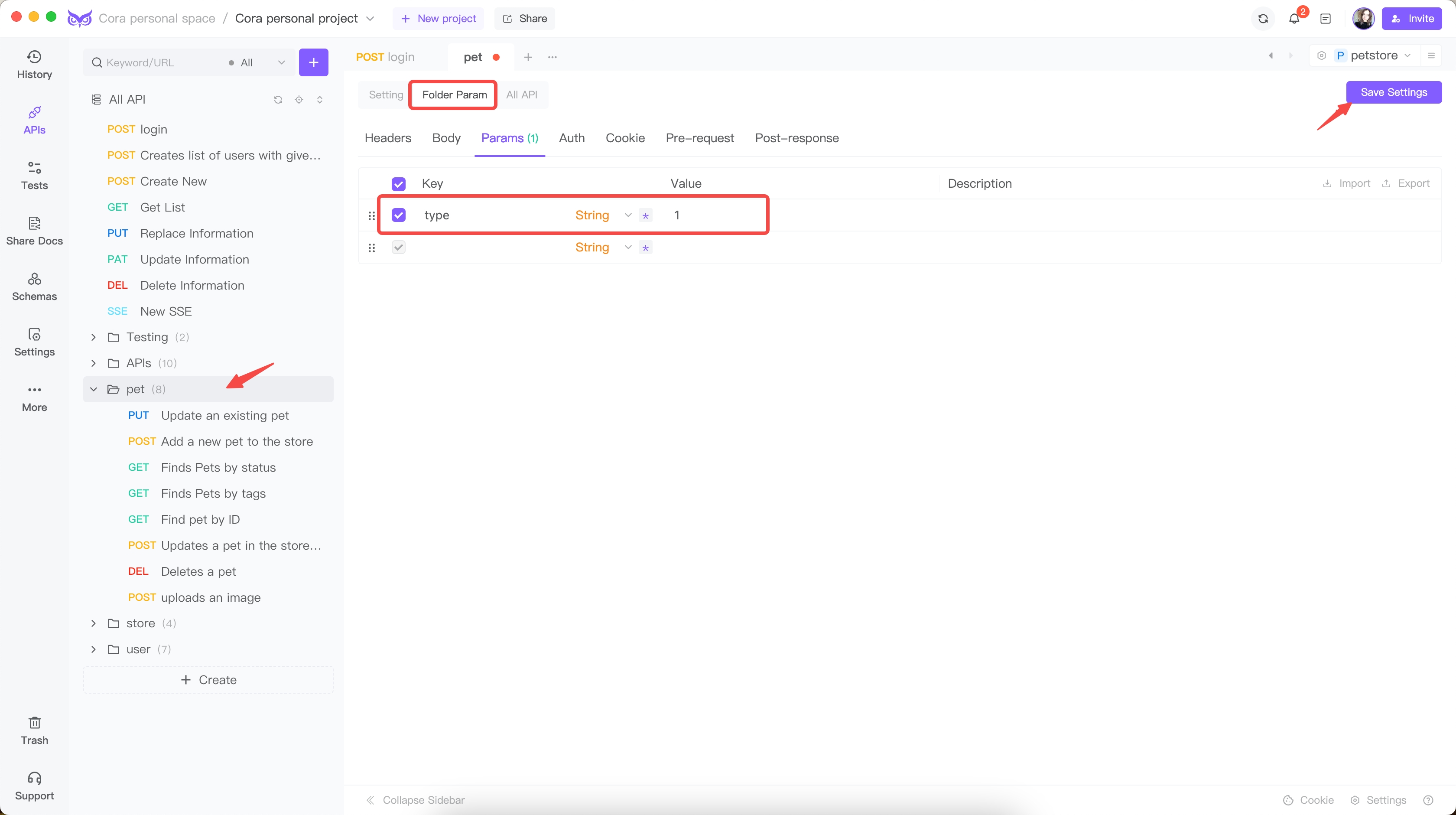
Send the request and view the results.
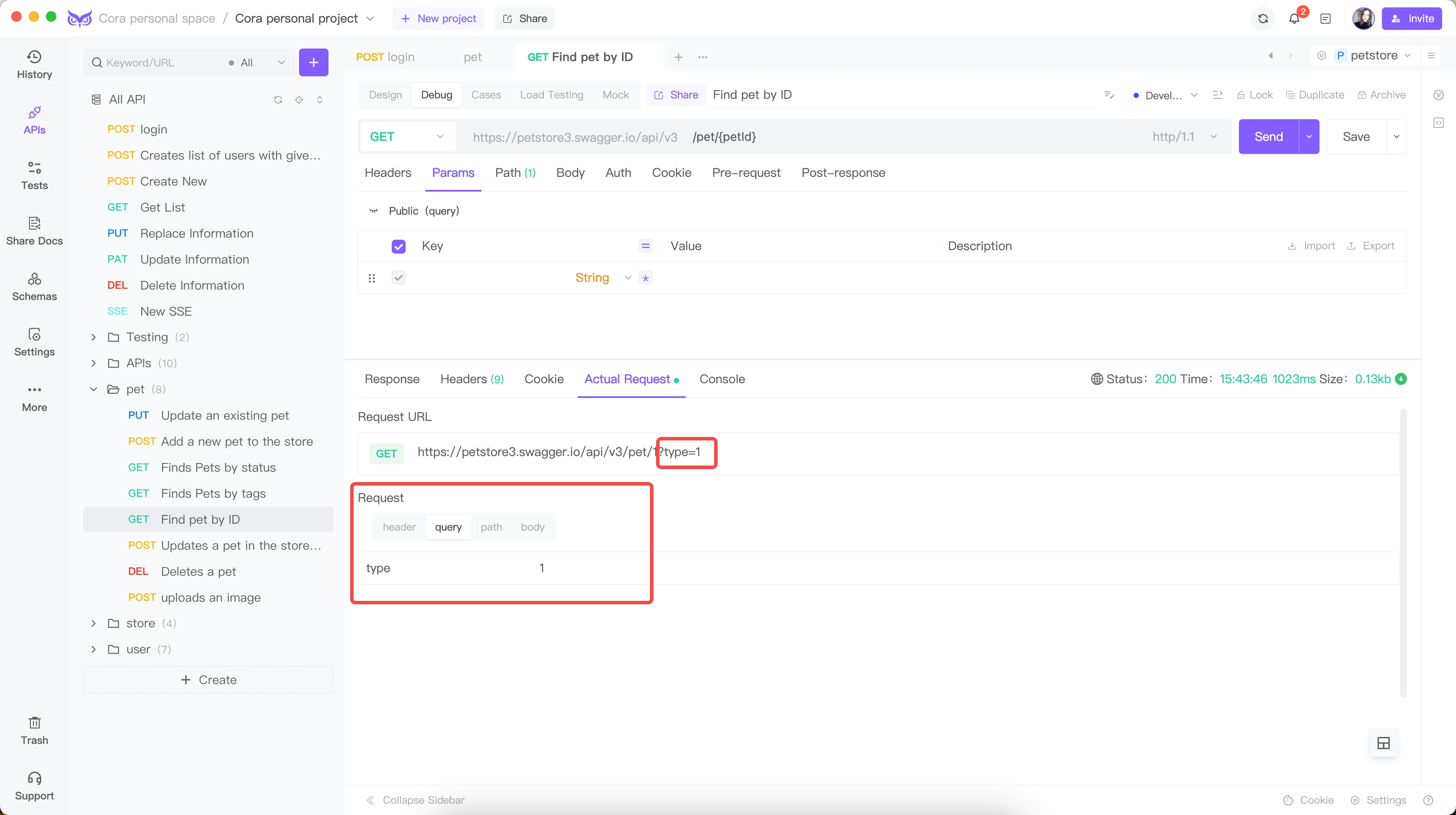
Setting Up Global Parameters for APIs Testing
Moreover, the incorporation of global parameters in EchoAPI transformed my approach to API testing. By setting global parameters for all requests, I could easily standardize crucial elements like tokens, authentication keys, and other common parameters. This not only minimized the risk of errors and inconsistencies but also improved the overall cohesion and reliability of the testing process.
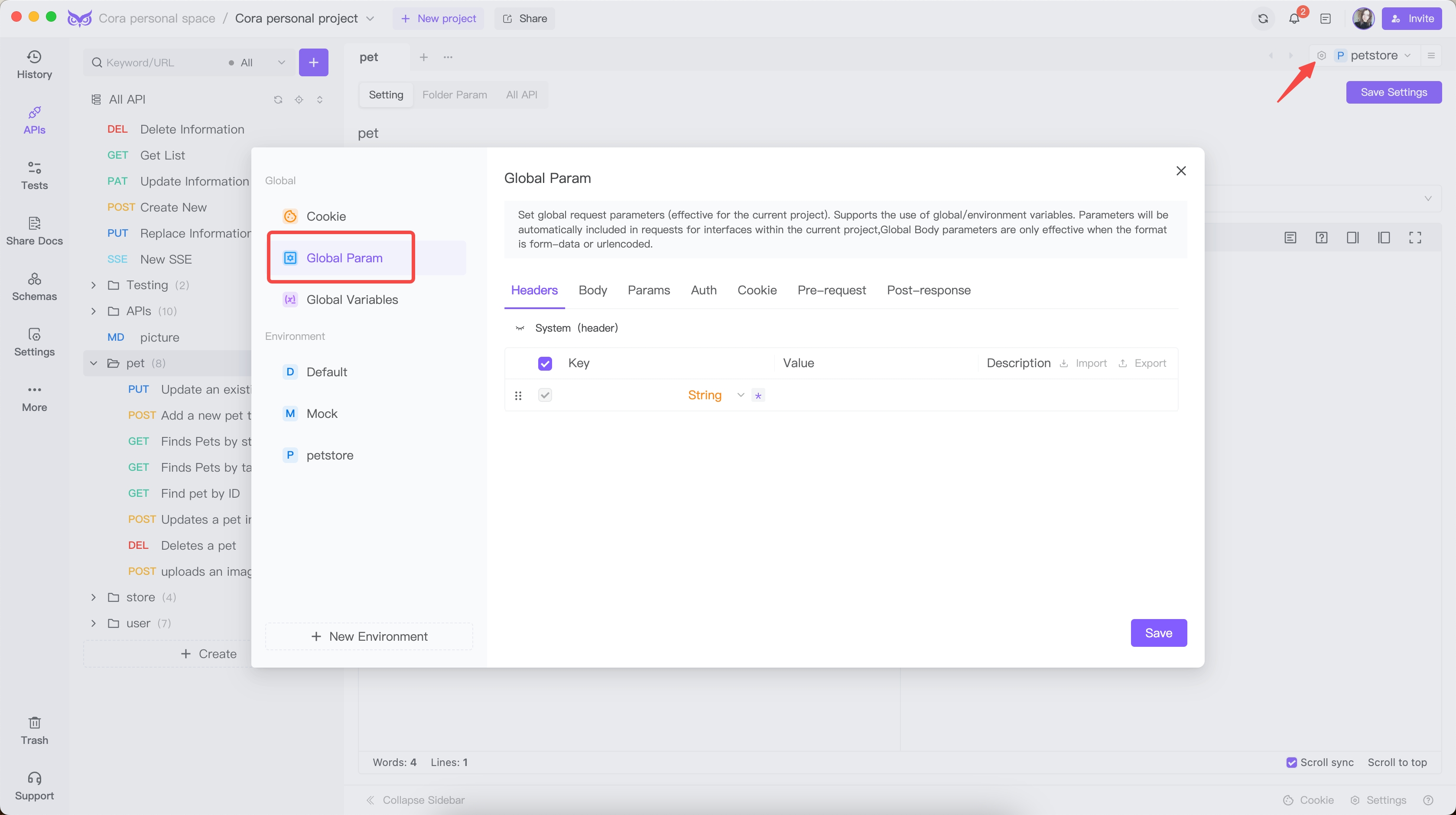
In this project, I obtain a token through a login API and apply it globally across all interfaces. Initially, I make a request to the login API and visually extract the token returned, setting it as an environment variable.
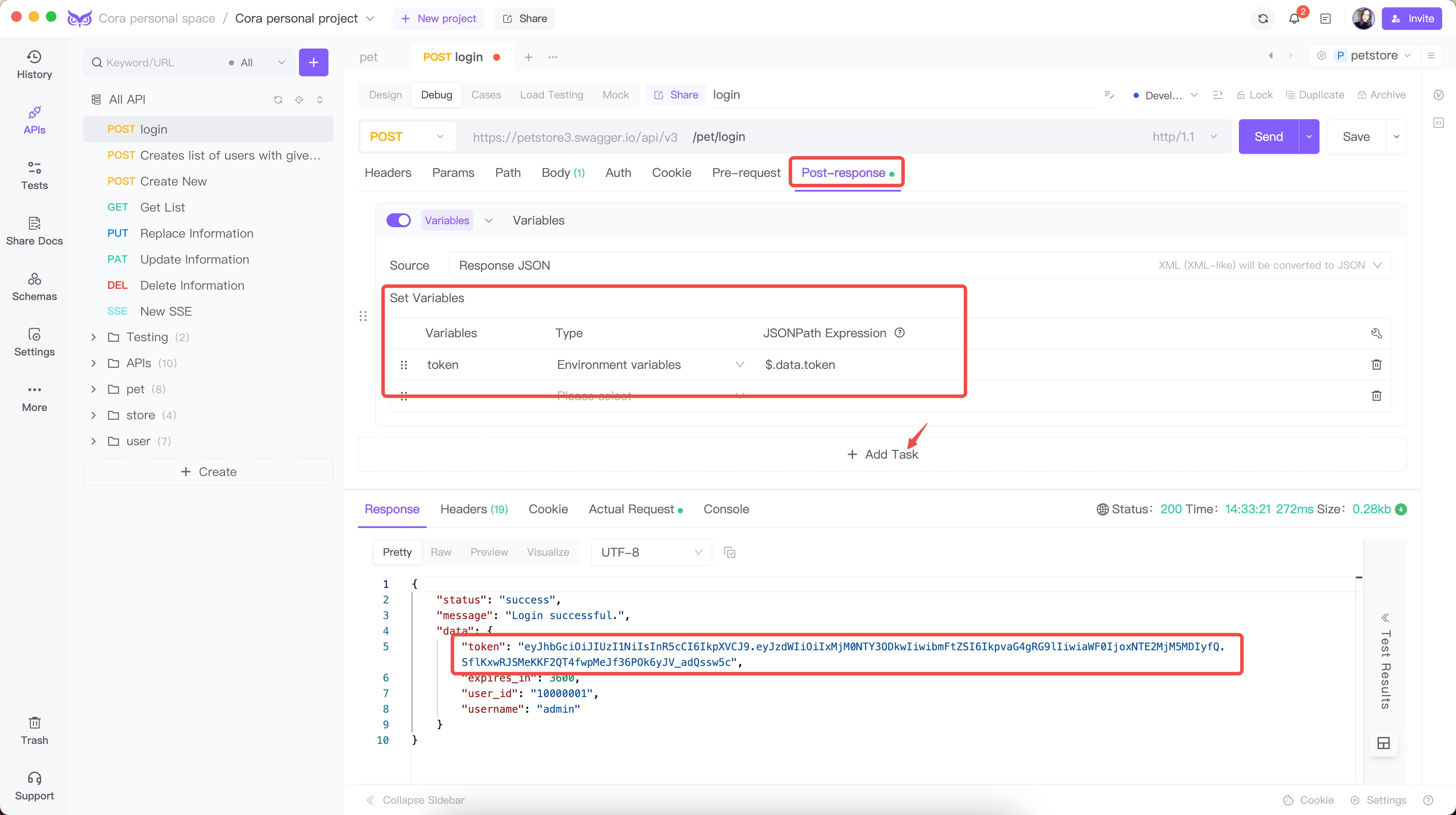
Subsequently, I simply access the global parameters and in the Headers section, I set the token as {{token}}.
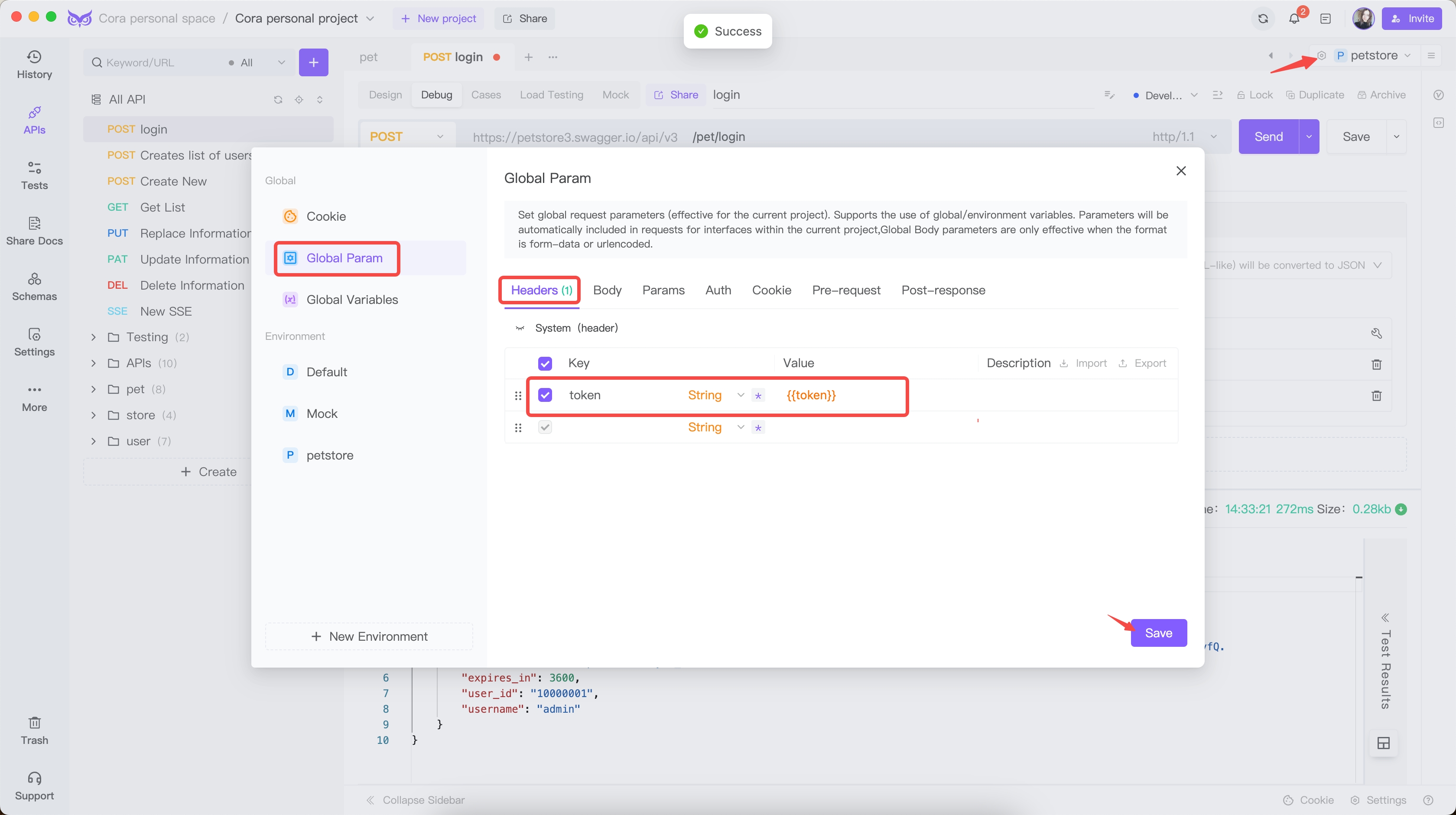
Since the login API does not require a token, I ensure to delete the token from the request headers in the pre-request script of the login interface.
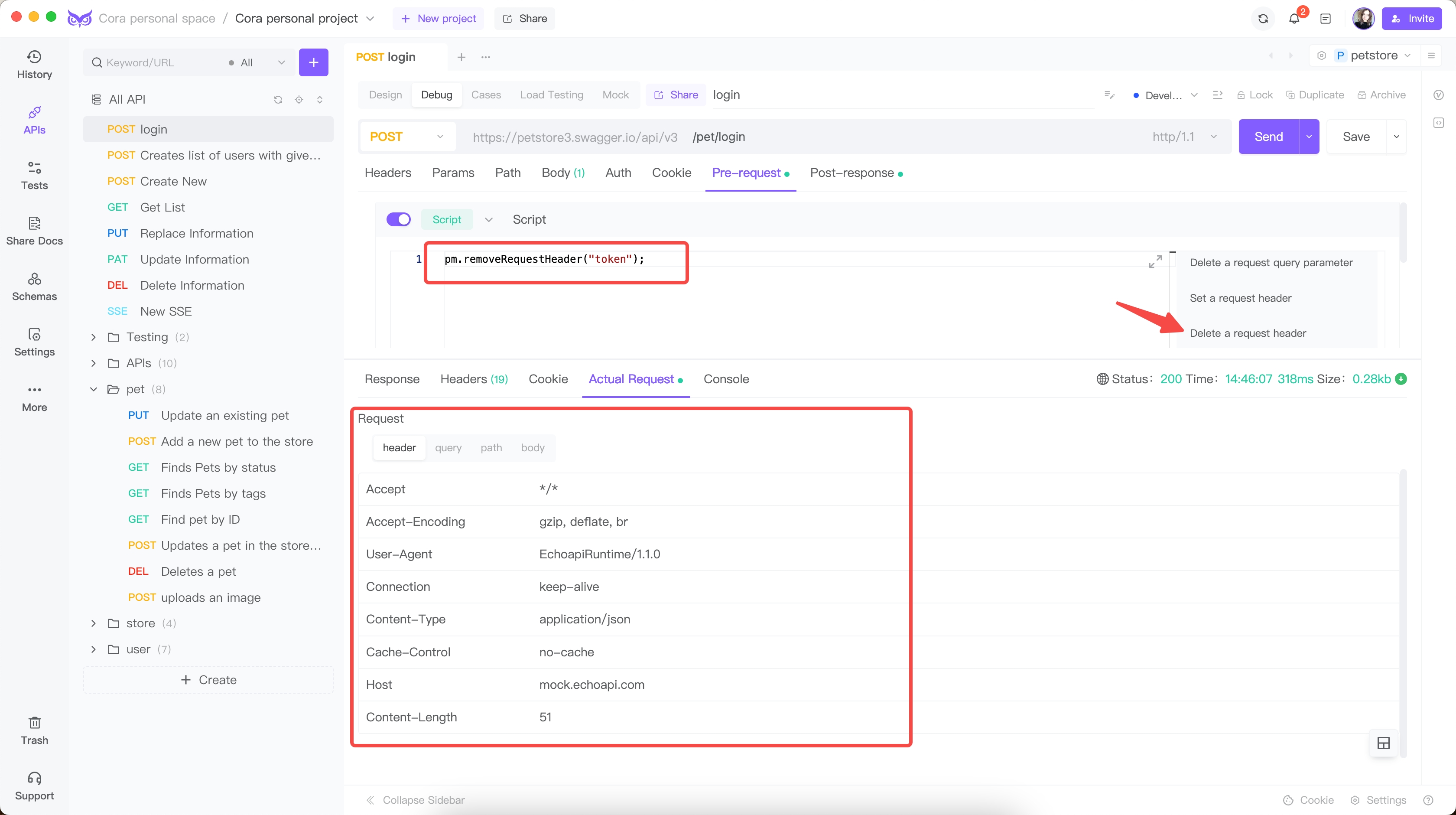
Conclusion
EchoAPI’s seamless integration of folder and global parameters has drastically simplified my workflow, making my testing process more scalable and easier to maintain. With centralized parameter management, I no longer need to manually update each request, which has significantly boosted efficiency and flexibility.
EchoAPI has transformed my approach to API testing. Its innovative features and intuitive interface streamline the testing process, making it an essential tool for any developer looking to enhance API quality and efficiency. EchoAPI is truly a game-changer in the field of software development.
Try EchoAPI Interceptor today!